Last Updated on April 18, 2025
Foxwell is a leading provider of automotive diagnostic tools, offering high-performance OBD2 scanners for both beginners and professional mechanics. Known for their innovation, durability, and ease of use, Foxwell scanners have gained a solid reputation in the automotive industry.
Whether you’re just getting started or managing a full-fledged workshop, Foxwell offers entry-level code readers, mid-range diagnostic tools, and advanced professional automotive diagnostic scanners with professional-grade features. But with so many models available, choosing the right one can be overwhelming.
That’s why we’ve compiled this best Foxwell scanner buyer’s guide and comparison chart to help you find the perfect tool for your needs and budget.
📊 Our Recommended 3 Best Foxwell Scanner Comparison Chart
| 🖼️ Image | 🛠️ Foxwell Scanner | 🏆 Best For | 🔑 Key Features | 💡 Why Choose This? | 💰 Price Range |
|---|---|---|---|---|---|
Best DIY Choice Check Price Check Price |
FOXWELL NT630 Plus OBD2 Scanner | 🔧 DIY Enthusiasts & Home Mechanics | ✅ ABS/SRS diagnostics ✅ Bi-directional tests ✅ SAS calibration ✅ Live data streaming |
✔️ Budget-friendly ABS & Airbag diagnostics ✔️ Suitable for home and workshop use |
💲 Budget |
Best Budget Choice Check Price Check Price |
FOXWELL NT201 OBD2 Scanner | 🚗 Beginners & Basic Diagnostics | ✅ Read & clear engine codes ✅ I/M readiness status ✅ VIN retrieval ✅ Freeze frame data |
✔️ Ideal starter tool for beginners ✔️ Quick, easy-to-use and highly affordable |
💲 Low |
Ideal For Professionals Check Price Check Price |
FOXWELL NT809BT Bidirectional Scan Tool (2025) | 🛠️ Professional & Advanced DIY | ✅ Full bidirectional control ✅ ECU coding & adaptation ✅ 30+ service functions ✅ Wireless Bluetooth connectivity |
✔️ Advanced features for experienced mechanics ✔️ Comprehensive diagnostics for professional-grade usage |
💲💲💲 High |
💬 Common Buyer Questions About Foxwell Scanners
1. Is Foxwell a good scanner brand?
✅ Yes, Foxwell is a trusted name in automotive diagnostics. They offer safe, accurate, fast, and user-friendly scan tools. Most models come with free lifetime software updates and a limited warranty, making them a solid investment.
2. Where can I buy a Foxwell scanner?
You can find Foxwell scanners both in-store and online. Popular online platforms include Amazon, Walmart, eBay, and Home Depot, where most Foxwell models are available at competitive prices.
3. How do I register my Foxwell scanner?
To register your Foxwell scanner:
- Visit www.foxwelltech.com
- Create or log into your Foxwell account.
- Go to the Member Center and register your product using the part number and serial number found on the device.
4. How do I use a Foxwell OBD2 scanner?
Using a Foxwell scanner is simple:
- Turn off your vehicle’s ignition.
- Locate the DLC (Data Link Connector) — usually under the dashboard.
- Connect the scanner to the DLC port.
- Turn the ignition to “ON” (without starting the engine).
- Begin diagnosis from the scanner interface.
5. Which Foxwell scanner should I buy?
- For Beginners: FOXWELL NT201, NT301
- For DIYers/Home Mechanics: FOXWELL NT510, NT604, NT630 Plus
- For Professionals: FOXWELL NT650 Elite, NT809, NT809BT
6. Where are Foxwell scanners made?
All Foxwell scanners are manufactured in China.
7. Can I check the thermostat with a Foxwell scanner?
Yes, but only pro-level Foxwell scanners like the NT650 Elite and NT809 series can detect thermostat-related diagnostic trouble codes (DTCs).
8. Does the Foxwell scanner work with Neon SRT4?
Yes. The Foxwell NT510 Elite is recommended for compatibility with the Dodge Neon SRT4.
9. How do I retrieve saved data from my Foxwell scanner?
Saved diagnostic reports can typically be accessed through the scanner’s main menu. You can also connect the device to a computer via USB to export or print saved reports using the FoxAssist software.
10. How do I load Toyota vehicles into a Foxwell scanner?
Most Toyota vehicles have the DLC port located under the dashboard or near the driver’s side panel. Simply plug in your Foxwell device, turn the ignition on, and select Toyota from the vehicle menu.
11. What’s the best Foxwell scanner for professionals?
- FOXWELL NT650 Elite – Known for ABS, SAS, and EPB services.
- FOXWELL NT809 – Excellent all-system scanner with Android OS.
- FOXWELL NT809BT – Wireless version with broader coverage and remote diagnostics.
12. What does MIL mean on a Foxwell scanner?
MIL stands for Malfunction Indicator Lamp. It refers to the check engine light that alerts drivers about emission-related issues. Almost all Foxwell scanners can read and clear MIL-related DTCs.
13. Which Foxwell scanner supports fuel synchronization with the distributor?
The Foxwell NT614 Elite supports synchronization between the fuel system and distributor.

🏆 Top 8 Best Foxwell Scanner Reviews 2025
We’ve selected the most reliable and popular Foxwell scan tools to help you find the right one based on your skill level and vehicle compatibility.
1. Foxwell NT630 Plus – Best for DIY or Pro DIYers
Offers ABS, SRS, EPB, and SAS diagnostics with live data and reset options.
2. Foxwell NT301 – Ideal for Beginners
A budget-friendly OBD2 scanner for reading and clearing engine codes, live data, and freeze frame info.
3. New Foxwell NT510 – OBD1 & OBD2 Support
Supports full-system diagnostics on OBD1 and OBD2 vehicles with brand-specific software options.
4. Foxwell NT624 Pro – For Experienced Users
All-system scan tool with broad compatibility and active test functions.
5. Foxwell NT644 – Professional-Grade OBD2 Tool
Supports advanced diagnostics and maintenance functions including oil reset, EPB, and TPMS.
6. Latest Foxwell NT614 – Best for DIY Enthusiasts
Perfect balance of features for home mechanics needing more than basic functionality.
7. Foxwell NT201 – Best for Basic Use
Affordable and easy to use for quick check engine light diagnostics.
8. FOXWELL NT809BT – Best For Professional Mechanics
Packed with special functions like battery reset, DPF regeneration, and throttle adaptation.
Whether you’re a DIY car owner, enthusiastic hobbyist, or professional mechanic, Foxwell has a scanner tailored to your needs. From basic code readers to full-system diagnostic tools, this brand offers excellent value, intuitive design, and reliable support.
Explore our detailed Foxwell scanner reviews above and choose a model that aligns with your budget, vehicle type, and diagnostic needs.
Foxwell NT630 Plus OBD2 Scan Tool
With an exceptional vehicle coverage of more than 52 car makes, the Foxwell NT630 plus scanner is a professional diagnostic scan tool with a wide range of features and functions. Featuring a large LCD color screen, the NT630 Plus is easy to use and fast.
The NT630 plus scanner supports all 10 OBD test modes and helps you diagnose the SRS system to ensure it functions as needed. The clearly arranged keypad and multilingual menu make using this device to be easy and fun. Also, it features free lifetime online updates, but it cannot be updated on the MAC system. If you’re a pro mechanic, this will be a great professional scanner for your needs.
Top Features:
It can read and erase ABS/SRS fault codes, help get rid of car ABS/SRS malfunction, reset service lights, read ECU information, and much more.
Technical Specifications of the FOXWELL NT630 Plus Automotive ABS Scanner:
| Features | Foxwell NT630 Plus |
| Works: | ALL 1996 and later vehicles |
| Display: | DTC definitions on unit screen |
| Global OBDII: | Yes |
| Live data: | Yes |
| ABS Active Test: | Yes |
| Airbag Diagnostic Functions: | Yes |
| ESP sensors data: | Yes |
| Reads and stores Data: | Yes |
| Service Functions: | Yes! Reset Check Engine Light, ABS, and Airbag Service Light |
| Lifetime Free Updates Option: | Yes |
| Modes: | 6 functionality |
| Warranty: | One-Year Limited Warranty |
| Price: |  Check Today’s Price Check Today’s Price |
Pros:
- Easy-to-use device
- Wider vehicle coverage
- Broad functions
- Full OBD2 service function
- Ergonomic design and rugged construction
- Multilingual device
- Offers life-long free updates
Cons:
- The user manual doesn’t come with enough information, which may be quite challenging for the beginner to use the scan tool.
- Registering the device is time-consuming as the website constantly rejects emails.
- It cannot be updated on the MAC system as it is not compatible with MAC.
Foxwell NT301 OBD2 Professional Scanner
The Foxwell NT301 is an extremely easy-to-use scanner as it features a hand-held design code reader, a well-arranged keypad, hotkeys, and a 2.8-inch color screen. Using this device will help you save money as you can perform a complete diagnosis of your vehicle anywhere, anytime. It is also very fast to use and will provide you with results within a very short time. NT301 is one of the best Foxwell scanner for the money.
The NT301 is compatible with many domestic, European, and Asian vehicles. You can update it for free within one year of purchase and get a one-year money-back guarantee.
Top Features:
- Turn off CEL or MIL
- Emissions readiness status
- Read live data and graphs
- Retrieve VIN
- Reset monitor
Technical Specifications of the Foxwell nt301 obd2 code scanner:
| Features | Foxwell NT301 |
| Check Engine Light: | Yes |
| Playbacks live sensor data: | Yes |
| ABS, SRS, Airbag: | Yes |
| Reads and stores Data: | Yes |
| Clears codes & resets monitors: | Yes |
| LED Notifications: | Red-Yellow-Green LEDs and build-in speaker indicate |
| Software Update option: | Yes |
| Freeze frame data: | Yes |
| Reads live PCM datastream: | Yes |
| Prints data via PC: | Yes |
| VIN Retrieval: | Automatic VIN acquisition and decoding make it much easier to read manufacturer-specific codes |
| Software Update: | Life-Time Free |
| Guarantee: | 1 Year Money-Back Guarantee |
| Price: | 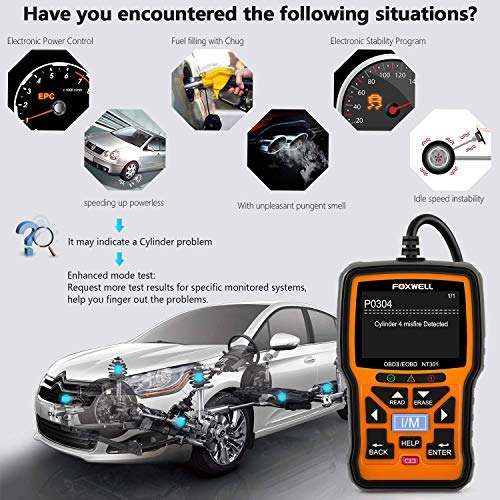 Check Price Check Price |
Pros:
- Wide vehicle coverage
- Supports data logging feature and the ability to record and review the log
- Wide range of functions
- Multilingual menu
- Outstanding design with an intuitive user interface
- Sturdy carrying case for storage or transportation
- Internet updateable and free updates
Cons:
- The user manual is not very clear, and this confuses many people on how to utilize the device
- The scan tool is not compatible with the MAC system
- It has compatibility issues. Confirm with the manufacturer before purchasing
Best Foxwell Scanner NT510 Automotive OBD2
If you’re a mechanic who deals with mostly BMW car makes, then the Foxwell NT510 code reader is for you. This sleek and sturdy scanner is compatible with BMW models manufactured from 1987 to 1996 and newer. But it doesn’t end there; it can as well be used as a universal OBD 1/OBD 2/EOBD scan tool.
Top Features:
The scan tool can read and clear error codes on all major systems of BMW vehicles, such as the airbag, engine, ABS, transmission, TPMS, DISA, SRS, and much more. It can also be utilized to perform advanced features like brake deactivation, battery registration, control service interval reset, oil service reset, etc.
Technical Specifications of the Foxwell NT510 Scanner:
| Features | Foxwell NT510 |
| Works: | ALL 1987-1996 and later vehicles |
| Display: | 2.8″ TFT color screen and menu-driven operations |
| Live data graphing: | Yes |
| ABS/SRS/EPB: | Yes |
| Resets oil service light: | Yes |
| Reads & stores Data: | Yes |
| Playbacks live sensor data: | Yes |
| Freeze Frame Data: | Yes |
| Active tests on systems and components: | Yes |
| Diagnoses EPB caliper functionality: | Yes |
| Get Transmission codes: | Yes |
| Requests and records live sensor data: | Yes |
| Software Update: | Lifetime free update |
| Price: |  Check Price Check Price |
Pros:
- Ideal scan tool for BMW car makes and models
- Sleek design and sturdy construction
- Performs both basic, advanced, and special functions
- Easy-to-use gadget
- Supports all 10 OBD2 test modes
- Multilingual menu and code definitions
- Free updates and one year warranty
Cons:
- It cannot be used for off-car review analysis as it relies on the car battery to function
- The user manual should be more clear as beginners may find it hard to understand
Foxwell NT624 Pro Automotive OBD2 Scanner
For those looking for an advanced scanner at an amazing price, the Foxwell NT624 Pro is perfect for them. Featuring a 4.3-inch TFT color LCD screen and clearly labeled hotkeys, the NT624 is a great tool for professionals or small car repair shop owners. It can be used both in the garage and on the road. It is sturdily made and has a rubber covering for the protection of the device.
The Foxwell NT624 Pro OBD2 scan tool is compatible with most 1996 and newer domestic, European, and Asian light trucks, cars, SUVs, and Minivans. The device is able to perform all OBD II functions as well as special functions. With a lifetime of free updates, this is a wonderful device for diagnosing different car makes and models.
Top Features:
- ABS/SRS/Engine/Transmission
- TPMS coding or programming
- IMM key fobs
- Battery codes Reset
- Crankshaft Relearn
- EPB/SAS/ESP/Suspension…
Technical Specifications of the Foxwell NT624 Scanner:
| Features | Foxwell NT624 |
| Works: | ALL 1996 and newer vehicles |
| Display: | 480*272 TFT backlit color screen |
| TF memory card for data backup: | Yes |
| Check Engine Light(MIL): | Yes, determines the cause |
| Views freeze frame data: | Yes |
| Reset ABS Service: | Yes |
| Oil Light Reset: | Yes |
| Electrical Park Brake Service: | Yes |
| Reads and stores Data: | Yes |
| Emissions Readiness checks: | Yes |
| Playbacks live sensor data: | Yes |
| Modes: | 10 |
| Software Update Option: | Yes (Via the Internet) |
| Price: |  Check Price Check Price |
Pros:
- Sleek and compact design
- Easy to use with an intuitive user interface
- Supports both basic and advanced functions
- Multilingual menu
- TF memory card for data backup and software update
- Extensive vehicle coverage
- Free lifelong internet update and one-year warranty
Cons:
- It is not possible to update the software using the MAC system
- It provides limited functions on diesel vehicles
Foxwell NT644 Professional Car Diagnostic Scan Tool
The Foxwell NT644 Pro is another professional car diagnostic scanner from the Foxwell brand. This is a sturdily constructed device that is able to perform a powerful active test and advanced special functions. It has excellent vehicle coverage of most 1996 and newer vehicles as well as some OBD 1 vehicles. This includes European, Asian, and domestic vehicles. The NT644 features a 4.3-inch TFT color screen, hotkeys, and a multilingual menu for easy use. You can as well update it for free, and it has a one-year warranty. NT644 is the best Foxwell scanner for professionals.
Top Features:
- Turns off MILs
- TPMS Reset
- DPF Regeneration
- ABS Services
- EPB Service Function
- BRT Services
- TBA Services
- ABS, Airbag, and more…
Technical Specifications of the Foxwell NT644 Pro Diagnostic Scan Tool:
| Features | Foxwell NT644 Pro |
| Compatibility: | OBDI and OBDII |
| Works: | ALL 1987-1996 and later vehicles |
| Display: | Shortcuts and an impressive 4.3″ color display |
| Graph and analog for easy data review: | Yes |
| Oil Service Reset(Supports 48 car makes): | Yes |
| ABS, SAS, BRT, SRS, TPMS and TBA: | Yes |
| Body Control Modules: | Yes |
| Check Engine light: | Yes |
| View Freeze Frame Data: | Yes |
| Display Live Data in Text: | Yes |
| I/M monitor readiness test: | Yes |
| Throttle Body Alignment: | Yes |
| DPF Regeneration: | Yes (Supports 36 car makes) |
| Injector: | Yes (Supports 34 car makes) |
| Electronic Parking Brake EPB: | Yes (Supports 42 car makes) |
| Battery Replacement: | Yes (Supports 24 car makes) |
| Software Update Option: | Lifetime Free |
| Warranty: | 12 months warranty |
| Price: |  Check Price Check Price |
Pros:
- Unique ergonomic design
- Extensive vehicle coverage
- Wide range of functions
- Compatible with both OBD1 and OBD2 vehicles
- Lifetime free online update
- One-year warranty
Cons:
- It relies on the car battery to function, so there is no off-car review analysis
- The user manual is not very clear and a bit confusing to starters
Foxwell NT614 OBD II Car Diagnostic Tool
Whether you’re a car owner or a DIY enthusiast, the Foxwell NT614 OBD2 code reader will be a great tool for you. This gadget is not only easy to use but also fast. It comes with a large and clear LCD screen and clearly labeled hotkeys. Its powerful compatibility ensures that it covers more than 52 US, Europe, and Asia vehicle brands.
Top Features:
You can use the NT614 to perform both special and basic functions, such as reading and clearing error codes, retrieving VIN, and diagnosing all four main systems: the engine, ABS, transmission, and SRS.
Technical Specifications of the Foxwell NT614 Diagnostic Scan Tool:
| Features | Foxwell NT614 |
| Works: | over 52 brands of American, Asian, and European vehicles |
| Display: | 4.3′ color display |
| Check Engine light: | Yes |
| Clear MIL, TPMS, ABS, and SRS service lights: | Yes |
| Transmission Fault Codes: | Yes |
| View Freeze Frame Data: | Yes |
| Oil Service Reset: | Yes (Supports 48 car makes) |
| Electronic Park Brake Service: | Yes |
| Display Live Data: | Yes |
| I/M Readiness: | Yes |
| O2 Monitor Test: | Yes |
| DTC Lookup: | Yes |
| Component Test, Vehicle Info: | Yes |
| Software Update Option: | Lifetime Free Online Update |
| Warranty: | 1-year warranty and 100% money back |
| Price: |  Check Price Check Price |
Pros:
- Ergonomic and sturdy construction
- Wide vehicle coverage
- Wide range of functions
- Easy-to-use gadget
- Four main systems of diagnosis
- Lifetime free online update
- One year warranty
Cons:
- Not compatible with all vehicles. Confirm with the manufacturer before buying the device
- It is not compatible with the MAC system for updating
Foxwell NT201 OBD2 Scanner
If you’re slightly tight on the budget but still want a reliable and accurate diagnostic scanner, then the Foxwell NT201 code reader is a wonderful tool for you. On this list, the NT201 code reader is the cheapest scan tool. But this doesn’t mean that it is short on features or functions. Like any other Foxwell scan tool, it has a nice and clear LCD screen to display results. NT201 is one of the cheapest but best Foxwell scanner that you can buy.
It is also easy to use, with clear hotkeys and a multilingual menu. It is compatible with most OBD2 2000-European, 1996-USA, and 2008-Asian, and newer vehicles. Unlike other Foxwell scanners, the NT210 code reader comes with a 3-year warranty.
Top Features:
- I/M Readiness
- View Stream Data and Graphs
- On-Board Monitor Test
- O2 Sensor Test
- Review the recorded DTC
- Freeze Frame
- Vehicle Info
- EVAP System Test
Technical Specifications of the FOXWELL NT201 Auto OBD2 Scanner:
| Features | Foxwell NT201 |
| Display: | 2.4’TFT colorful LCD display screen |
| Display Live Data: | Yes |
| Check Engine Light(MIL): | Yes |
| Clears codes: | Yes |
| Reads freeze frame data: | Yes |
| Quick access to emissions readiness status: | Yes |
| VIN, CID, and CVN: | Yes |
| DTC information and erase function: | Yes |
| Software Update Option: | Yes |
| Warranty: | Three-years warranty |
| Price: | 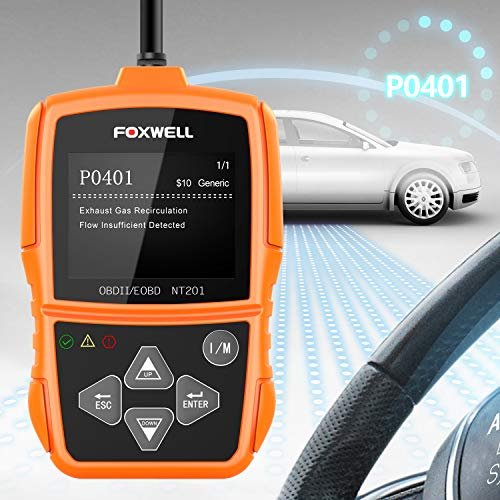 Check Price Check Price |
Pros:
- Small and compact design
- Easy to use
- Multilingual menu
- Extensive vehicle coverage
- Performs several functions
Cons:
- It cannot be updated on MAC systems
- The scan tool is not compatible with hybrid and electric cars
FOXWELL NT650 Automotive Code Reader
Using this scanner is easy as it has a large backlight LCD display and a multilingual menu. You can also update the device to have the latest software, which is compatible with a wide range of vehicles.
All the Top Features:
The Foxwell NT650 diagnostic code reader is the perfect scanner for testing your car problems like ABS/Airbag/SAS/EPB/DPF/BRT/EPS/CVT/Oil Service Reset etc. This device is able to analyze car health, check faults of staring, and more. In addition, it can be used to check the cranking time, charging test, cranking voltage, alternator decision, and test 12 & 24-volt charging systems. The NT650 scan tool is also able to test AGM flat plates, gel batteries, 12V regular flooded, and AGM spiral batteries.
Technical Specifications of the FOXWELL NT650 Automotive Code Reader:
| Features | Foxwell NT650 |
| Display: | 4.3″ color display |
| View, graph, record, and playback OBD-II live data: | Yes |
| Check Engine Light(MIL): | Yes |
| ABS,SAS,Airbag,DPF,BRT,EPS,CVT: | Yes |
| Reads freeze frame data: | Yes |
| Support Modes: | It supports all 10 OBDII test modes |
| Injector Coding: | Yes |
| Read and Clear EPB/SBC trouble codes: | Yes |
| Steering angle sensor(SAS) functionality: | Yes |
| Turn off the ECU and brake warning light: | Yes |
| Opens and closes electronic brake calipers: | Yes |
| Software Update: | Life-long Free Updates |
| Warranty: | One-year limited warranty |
| Price: |  Check Price Check Price |
Pros:
- Sleek and compact device
- Works on many battery types
- Ergonomic design for easy use
- Long cable for quick tests inside the car
- Multilingual menu
- Allows printing via Bluetooth
Cons:
- It is quite cumbersome to use, especially when navigating, as it always returns to start in order to access other functions.
- There is no guideline on diagnosis, and a beginner or DIYer may find it hard to interpret the issue.
Conclusion
With so many types of diagnostic scan tools on offer, Foxwell is a brand you can rely on. Foxwell produces safer, faster, more versatile, and more accurate diagnostic code readers. It also provides free software updates and a warranty on its products.
From our list above, you can see that there are various diagnostic scanners to choose from with varying features and prices. Whether you’re a car enthusiast, car owner, professional mechanic, or technician, there is a tool for you. Do you have any questions after reading these best Foxwell scanner reviews? You can ask me here.
FAQs
Question: What should I do if my Foxwell scanner fails to communicate with my car through the diagnose menu?
Answer: Begin by checking whether the software has been updated to the latest version. Then, inspect if there is any data link connector apart from the 16 pins. And if you cannot still figure out the issue, contact Foxwell customer support and give them your vehicle serial number, model, and year. You will have answers within a day.
Question: What does it mean if the check engine light is blinking?
Answer: If the light is blinking, this might indicate a severe engine problem, such as a catalyst-damaging misfire happening, and it should be handled as quickly as possible. Nevertheless, you can still drive the car safely, but you should reduce the time on the road. Also, avoid driving the car at high speed or with excess weight.
Comment below if you have any questions after reading this best Foxwell scan tool review article.
Still have questions after reading this best Foxwell scanner 2025 article? Comment below.
