Last Updated on April 10, 2025
If you own a car, chances are you’re familiar with the term OBD2 scanner. This essential tool helps identify problems in your vehicle by retrieving Diagnostic Trouble Codes (DTCs). These codes are key to diagnosing and resolving engine or emission-related issues quickly and efficiently. When you accidentally erase these codes, you may lose valuable diagnostic data that could have guided you to the root cause of a problem.
The On-Board Diagnostics (OBD) system was first introduced by California Air Resources in 1982. By 1996, car manufacturers had standardized an upgraded version known as OBD2, which offered enhanced capabilities for monitoring and controlling vehicle emissions—including hydrocarbons, carbon monoxide, and nitrogen oxides. This system is now a universal requirement in all modern vehicles.
What is an OBD2 Scanner?
An OBD2 scanner is a diagnostic tool that connects to your vehicle’s onboard computer to read and clear trouble codes. Without this tool—and some technical know-how—identifying issues can be time-consuming and difficult. These scanners help detect faults in engine performance, emissions, and other critical systems, often preventing more serious damage and saving money on repairs.
There are various types of scanners available, from basic code readers to advanced tools with live data and bidirectional control. Most modern scanners are plug-and-play and user-friendly, making them ideal for both DIY car owners and professional mechanics. If you’re new to vehicle diagnostics or unsure how to get started, check out our detailed guide on how to use an OBD2 scanner for step-by-step instructions and expert tips.
Can You Recover Erased OBD2 Codes?
Once OBD2 codes are cleared (either manually using a scanner or automatically after an issue resolves), they cannot be recovered from the ECU (Engine Control Unit). The system resets, and the memory of those codes is deleted. However, there are a few workarounds and tips you can use:
Possible Solutions to Recover or Re-Diagnose Erased Trouble Codes:
While permanently deleted OBD2 codes cannot be recovered, there are proactive ways to recreate or re-diagnose the issue. Regular use of an OBD2 scanner and maintaining diagnostic logs can help ensure you’re always prepared. Investing in a reliable OBD2 diagnostic scanner and learning how to use it effectively not only saves time and money but also deepens your understanding of how your vehicle works.
1. Check the Freeze Frame Data
Some scanners store freeze frame data—a snapshot of engine conditions at the time a fault occurred. If this wasn’t erased, it may still provide clues about the problem.

2. Drive the Vehicle to Recreate the Issue
In many cases, if the underlying issue hasn’t been fixed, it will trigger the trouble code again after a few drive cycles. Drive the car under normal conditions and monitor it using your scanner to see if the code reappears.
3. Use an Advanced Diagnostic Scanner
Some high-end diagnostic tools offer deeper memory access or store recent diagnostic sessions. If you’re using a basic scanner, upgrading to a more advanced model (like the Autel MK808s or XTOOL D7) may help you retrieve more detailed historical data.
4. Refer to the Repair Manual
If you were troubleshooting a known issue before the code was erased, refer to your vehicle’s repair manual or service history to narrow down possible causes and re-perform diagnostic procedures manually.
5. Look into Scanner Software Logs (if applicable)
Some professional-grade scanners save session logs or export data to a PC or cloud storage. Check your scan tool’s app or software to see if any records exist from previous diagnostics.
🚨 Seeing messages like “Engine System Service Required” after clearing codes? Learn what it really means and how to handle it in our full guide here.
Where Are Trouble Codes Stored in a Vehicle?
When your car experiences a malfunction, the vehicle’s onboard computer system (also known as the ECU or ECM) constantly receives data from various sensors and sends signals to actuators to control functions. Depending on the make and model of your vehicle, it may have multiple control modules managing different systems like the engine, transmission, ABS, or airbag systems.
To determine if your vehicle is operating properly, the ECU compares incoming sensor data with pre-programmed parameters stored in its memory. If the system detects a signal that falls outside of the acceptable range, it flags this as an error. In most cases, the ECU will store a Diagnostic Trouble Code (DTC) and activate the Check Engine Light (CEL) on your dashboard.
Sometimes, the ECU waits for the fault to reoccur during another drive cycle before confirming and storing the DTC. This behavior depends on the severity and nature of the detected fault. Once confirmed, the code remains stored in the system memory until it is manually cleared using a diagnostic tool.
How to Retrieve Stored Trouble Codes
To diagnose the issue, you’ll need to retrieve the stored DTCs from the vehicle’s memory. The easiest and most accurate way to do this is by using an OBD2 scanner or code reader. These tools connect to your vehicle’s Data Link Connector (DLC)—usually located beneath the dashboard near the driver’s seat.
Here’s a quick overview of how to retrieve codes:
- Plug your OBD2 scanner into the DLC port.
- Turn the ignition key to the ON position (engine off).
- Follow the scanner’s prompts to scan for codes.
- Note down the alphanumeric codes displayed.
You can then reference your vehicle repair manual or use online resources to decode these DTCs and begin troubleshooting.
Understanding and Decoding Trouble Codes
Trouble codes follow a standard format to help identify the system and specific issue. Each code consists of a letter followed by four numbers, for example: P0019, U0100, or C1234.
Here’s how to interpret them:
1. The First Character – Letter
- P: Powertrain (Engine & Transmission)
- B: Body (Comfort & Safety features)
- C: Chassis (Brake, Suspension)
- U: Network/Communication
2. The Second Character – 0 or 1
- 0: Generic SAE code (used across all car manufacturers)
- 1: Manufacturer-specific code (unique to each brand)
3. The Third Character – System Identifier
- 1: Fuel & Air Metering
- 2: Fuel & Air Metering (Injector Circuit)
- 3: Ignition Systems or Misfires
- 4: Emission Controls
- 5: Vehicle Speed Control & Idle Control
- 6: Computer & Output Circuits
- 7–8: Transmission System
4. The Last Two Digits – Specific Fault
These pinpoint the exact component or fault location, such as an oxygen sensor failure, a short circuit, or improper fuel-air mixture detection.
Storage Location of DTC (Diagnostic Trouble Codes)
The code you retrieve using a code reader or OBD2 scanner is known as a DTC, or Diagnostic Trouble Code. These codes are vital for identifying issues within your vehicle’s systems. But once you get the code, where should you look to understand what it means?
Here are the main resources you can use to interpret DTCs:
1. Car Repair Manual
Your vehicle typically comes with a repair manual provided by the manufacturer. This manual often includes common DTCs relevant to your vehicle model, along with troubleshooting steps and diagrams. It’s the first place you should check.
2. Scan Tool Manual
Most OBD2 scanners and code readers come with their own user manuals. These manuals often provide a list of common trouble codes along with their meanings and potential fixes. Treat it as a supplement to your car repair manual.
3. Online Car Repair Forums
If you can’t find the code meaning in the manuals, search online forums such as Reddit, automotive-specific communities, or your car brand’s owner groups. Experienced mechanics and enthusiasts often share solutions for even the rarest codes.
4. Automotive Websites
You can also use trusted automotive diagnostic websites or simply Google the code (e.g., “P0300 code Honda Accord”). Make sure to include your car’s make and model to get the most accurate results.
How to Restore Deleted or Erased OBD2 Codes
If you’ve accidentally deleted a trouble code (DTC) using your OBD2 scanner, you may still be able to restore or retrieve the previous codes, depending on your vehicle’s system and the tool you’re using.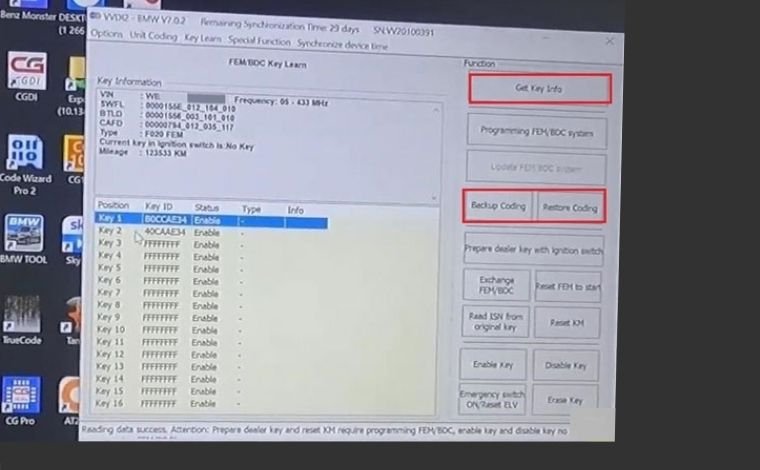
Steps to Retrieve or Restore Erased DTCs:
- Get a Compatible OBD2 Scanner
- Your car must be OBD2-compliant (typically manufactured after 1996).
- Make sure your scanner supports retrieving freeze frame data or permanent DTCs.
- Connect the Scanner
- Locate the DLC (Data Link Connector) under the dashboard on the driver’s side.
- Plug in your scanner and turn on the ignition (engine off).
- Follow Manual Instructions
- Use your scanner’s interface to check for stored, pending, or permanent codes.
- Consult your scanner manual or vehicle repair manual for navigation instructions.
🔧 Note: In rare cases, if a DTC was not completely cleared from the ECM (Engine Control Module) or PCM (Powertrain Control Module), it might still be retrievable—especially if it was a permanent code.
How Long Before Trouble Codes Reappear?
If you’ve cleared a code but the underlying problem hasn’t been fixed, the DTC will usually reappear after the drive cycle is complete. Most systems require 60 to 70 miles of driving to recalibrate the readiness monitors and determine whether the issue still exists.
💡 If you’ve already cleared your trouble codes and want to turn off the check engine light properly, read our step-by-step guide on how to reset the check engine light.
Final Thoughts
Knowing how your OBD2 scanner stores and retrieves trouble codes is essential for accurate vehicle diagnostics and repair. Once you understand how to read and interpret these codes, you can address issues early and avoid costly repairs down the road. Whether you’re a DIYer or a professional technician, this knowledge enhances your ability to maintain your car effectively.
❓FAQs: Recovering Erased OBD2 Codes
1. Can I read deleted OBD2 codes after clearing them?
In most cases, once a trouble code is cleared using an OBD2 scanner, it’s permanently erased from the ECU’s memory. However, some scan tools or vehicle models may allow access to “permanent codes” or previously logged faults, especially if the issue hasn’t been fully resolved.
2. What happens when you delete a trouble code without fixing the issue?
If you delete a diagnostic trouble code (DTC) without addressing the root problem, the issue will likely trigger the same code again after a short drive cycle. The check engine light will come back on until the fault is repaired.
3. Will a cleared code come back?
Yes, a cleared code can return if the underlying problem still exists. The car’s system will re-detect the issue and store the same or related code again. If the problem is fixed, the code usually won’t return.
4. Where are OBD2 codes stored in the car?
OBD2 codes are stored in the car’s Engine Control Module (ECM) or Powertrain Control Module (PCM). These modules receive data from various sensors and log DTCs when abnormal values are detected.
5. Can I recover erased OBD2 codes without a scanner?
Without a scanner, it’s extremely difficult to retrieve erased codes. Most modern vehicles require an OBD2 code reader to access and recover historical trouble codes.
6. How can I prevent accidental code deletion?
Always confirm the issue is fixed before clearing codes. Read and document the codes first, and only use the “Clear” function on your scanner when you’re confident the issue has been resolved.
7. Do permanent codes stay even after clearing the OBD2 memory?
Yes, some vehicles store “permanent codes” that remain even after clearing DTCs. These can only be removed after the vehicle completes a full drive cycle and confirms the issue is no longer present.
8. How long does it take for OBD2 readiness monitors to reset after clearing codes?
It typically takes between 50–100 miles of driving for the system to complete its self-tests and reset the readiness monitors after clearing codes.
9. Can I retrieve old codes from a repair shop’s scanner history?
Some professional repair shops may keep a scan history or diagnostic report on file. If you had a diagnostic done before clearing the code, they might still have access to the logged data.
