Last Updated on March 1, 2025
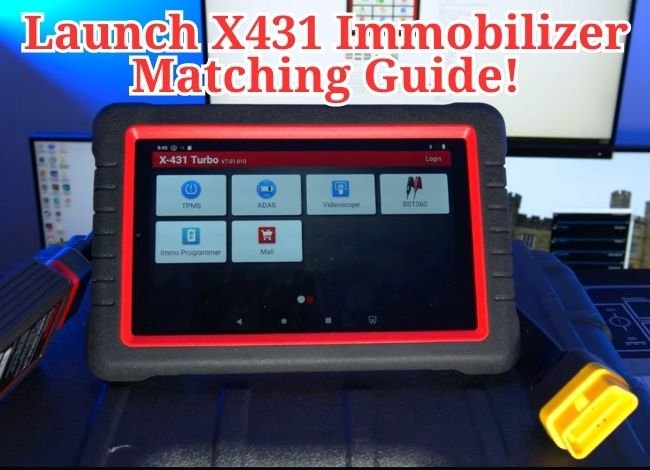
Unlocking the full potential of vehicle diagnostics and security enhancements has never been more accessible with the Launch X431’s immobilizer matching feature. This comprehensive guide is designed to help both seasoned mechanics and automotive enthusiasts navigate the intricate process of immobilizer programming using the Launch X431 scanner. Whether you’re dealing with routine maintenance or tackling advanced security features, this article will provide step-by-step instructions to ensure successful immobilizer synchronization with a variety of vehicles.
Technical Specification Table for the Launch X431 Scanner:
| Specification | Launch X431 |
|---|---|
| Model | X431 Series (e.g., X431 V, X431 Pro, X431 Pro3) |
| Operating System | Android-based |
| Processor | Quad-Core Processor |
| Display | 7-inch or 10-inch Touchscreen (depending on model) |
| Resolution | 1280 x 800 pixels |
| RAM | 2GB – 4GB (varies by model) |
| Storage | 16GB – 64GB (expandable via microSD card) |
| Connectivity | Wi-Fi, Bluetooth, USB |
| OBDII Interface | Bluetooth OBDII Connector (DBScar VCI) |
| Battery Capacity | 5000mAh – 7000mAh Lithium-ion (model-dependent) |
| Vehicle Coverage | Supports 10000+ vehicle models |
| Protocols Supported | OBDII, EOBD, CAN, J1850 VPW/PWM, KWP2000, ISO9141-2 |
| Special Functions | ECU Coding, Key Programming, TPMS, Injector Coding |
| Live Data | Yes (Graphing & Logging) |
| Bi-directional Control | Yes |
| Software Updates | Free updates (1-2 years, model-dependent) |
| DTC Reading & Clearing | Yes (Generic & Manufacturer-Specific Codes) |
| Warranty | 1-Year Manufacturer Warranty |
| Additional Features | Remote Diagnostics, Cloud-based Data Management |
| Price |  Check Price Check Price |
What is Immobilizer Matching: Everything You Need to Know
When the proper key is not present in the ignition, an immobilizer, an electrical security mechanism, prevents the engine of the car from starting. Immobilizers, which are frequently seen in contemporary automobiles, are intended to prohibit uninvited entry to the vehicle. A fresh key is paired with the vehicle’s immobilizer system through immobilizer matching.
Why is Immobilizer Matching so necessary?
The importance of immobilizer matching may be attributed to the fact that it enables car owners to replace lost or damaged keys without replacing the complete immobilizer system. This can save automobile owners hundreds of dollars in replacement expenses. Additionally, immobilizer matching guarantees that only authorized keys may start the car, increasing security.
How to Perform Immobilizer Matching with the Launch X431
It would be best to have a new key compatible with your car’s immobilizer system before you start matching it with the Launch X431. Once you obtain the main ingredients of the key, follow these steps:
Step 1
The car’s diagnostic port should be connected to the Launch X431. The diagnostic port is normally under the car’s driver’s dashboard. Utilize the supplied cable to connect the Launch X431 to the diagnostic port. Choose the Immobilizer Matching function in step two. Select the Immobilizer Matching option from the main menu after the Launch X431 is linked to the car. The process of matching immobilizers will start as a result.
Step 2
Comply with Launch X431’s instructions. You will be guided through the immobilizer matching procedure by the Launch X431. Follow the on-screen instructions and key in any necessary data, including the make and model of the car and the ID number for the new key.
Step 3
The immobilizer matching procedure takes several minutes to complete. Before removing the device from the car, wait for the Launch X431 to certify that the procedure is finished. By maintaining all these hierarchical procedures, you can easily Perform Immobilizer Matching.
Complete guide on Successfully performing Immobilizer Matching
Here are some pointers to ensure the immobilizer matching procedure is successful: Before beginning the immobilizer matching procedure, ensure the Launch X431 is completely charged. The car owner will be able to use the vehicle as soon as possible. The Launch X431 Immobilizer Matching Guide’s most innovative features include all of these. Follow the steps on the Launch X431 attentively and enter all essential information precisely.
- Without physically attaching the Launch X431 to the vehicle’s diagnostic port, immobilizer matching may be carried out remotely. This enables more convenient and efficient immobilizer matching, as the gadget may be utilized from a distance.
- Launch X431 Versatile Tool for Immobilizer Matching: The Launch X431 is compatible with various car makes and models, making it a useful tool for immobilizer matching. Therefore, immobilizer matching may be carried out on a range of automobiles without needing additional tools.
- Multi-Language Support: The Launch X431 supports multiple languages, including English, Spanish, French, German, and more. This makes it accessible to a wider range of users, regardless of their language proficiency.
- Simple User Interface: The Launch X431 has a simple, multifaceted interface that enables it to be the main navigation purpose. The device’s step-by-step instructions and prompts guide users through the immobilizer matching process.
- Detecting Remote Immobilizers: When the immobilizer is being matched, keep the new key and any additional keys out of the car.
- It’s crucial to make sure the vehicle battery is completely charged before beginning immobilizer matching. By doing this, any problems or mistakes that can arise during the immobilizer matching procedure would be avoided. Before completing immobilizer matching, removing any fault codes from the vehicle’s electrical system is crucial.
- Sheer compatibility: Confirming that the Launch X431 is compatible with the vehicle’s make and model before completing immobilizer matching is critical. Although the Launch X431 is compatible with a wide variety of car makes and models, it is always advisable to confirm compatibility to avoid any unforeseen problems.
- Observe the instructions precisely: The Launch X431 gives step-by-step instructions and prompts during the immobilizer matching procedure. It’s crucial to carefully and correctly follow these instructions to guarantee a successful immobilizer matching procedure.
- After matching the immobilizer, run a system check to make sure the vehicle’s electronic system is operating correctly. Any possible problems or mistakes that could occur later will be less likely as a result.
- The Launch X431 software should be updated, and The latest cutting-edge immobilizer-matching technology will always be available to consumers.
Related: Fix Volvo D13 boost pressure sensor problems
Troubleshooting:
When using the Launch X431 for immobilizer matching, you may encounter several common issues. If the device fails to connect to the vehicle’s ECU, ensure that the OBDII connection is secure and the vehicle’s ignition is turned on. Error messages regarding compatibility often mean that the vehicle model is not supported; verify this with the device’s compatibility list. If the process is interrupted or fails, restart the device and attempt the procedure again. Persistent problems could be related to outdated firmware; check for updates in the device settings. For more complex issues, consulting the detailed error log on the device can provide insights, and reaching out to technical support may be necessary for advanced troubleshooting.
Updates and Firmware:
Regular updates are crucial for the optimal functioning of the Launch X431, as they ensure compatibility with newer vehicle models and refine the immobilizer matching processes. To update your device, connect it to Wi-Fi and navigate to the ‘Update’ section in the main menu. Here, you can view available updates for your tool’s software and firmware. It is recommended to perform these updates regularly to keep your device equipped with the latest features and security patches. Failure to update may result in compatibility issues or reduced functionality. Additionally, keeping the firmware up to date can enhance the interface’s responsiveness and ensure the accuracy of diagnostic functions.
Technical Support and Resources:
Access to reliable technical support is vital for maximizing the utility of the Launch X431 in immobilizer matching. The manufacturer provides several resources for assistance. You can contact customer service via phone, email, or live chat for direct support. The official website also offers downloadable manuals, how-to guides, and tutorial videos that cover common procedures and troubleshooting tips. Additionally, many users benefit from community forums and social media groups where experienced users share advice and solutions. These resources are invaluable for both novice and experienced technicians, providing guidance through complex scenarios and updates on new features.
Final Thoughts
An essential feature of the Launch X431 diagnostic tool is immobilizer matching. With the help of this manual, you ought to better understand what immobilizer matching is, why it’s crucial, and how to use the Launch X431 to carry it out. Adhering to these tips can help guarantee a smooth immobilizer matching procedure with the Launch X431.
Users may save time and money while assuring the safety and effective operation of their vehicle’s electronic system by properly planning for and carrying out the immobilizer matching Procedure. To ensure that your immobilizer matching procedure is effective, thoroughly review this article.
FAQ
Q: What vehicles are compatible with the Launch X431 for immobilizer matching?
A: The Launch X431 supports a wide range of vehicles; however, compatibility varies by model and year. Check the latest compatibility list on the manufacturer’s website.
Q: How do I know if my device needs an update?
A: Regular notifications will alert you on the device when updates are available. You can also manually check for updates in the device settings.
Q: What should I do if the immobilizer matching fails?
A: Verify the vehicle’s compatibility, ensure all connections are secure, and check for any firmware updates. If the issue persists, restart the procedure or contact technical support.
Q: Can I use the Launch X431 for other diagnostic functions?
A: Yes, the Launch X431 is equipped to handle a multitude of diagnostic tasks beyond immobilizer matching, including system diagnostics, live data streaming, and reset functions.
