Last Updated on February 7, 2026
If you’re struggling to find a high-quality, reliable automotive diagnostic scanner, the Toad Pro OBD software could be the perfect solution. While it is not a physical OBD2 scan tool, it offers 99% of the functionalities found in professional-grade diagnostic tools. With its powerful software features, Toad Pro allows users to diagnose engine and transmission issues, customize ECU settings, and optimize vehicle performance.
Read this comprehensive Toad Pro review to explore its features, compatibility, and benefits.
Toad Pro OBD Software: Supported & Unsupported Features
Before investing in any OBD2 diagnostic tool, it’s crucial to understand what it can and cannot do. Here’s what Toad Pro OBD software supports:
✔ Supported Functions:
- Full Engine Diagnostics
- Transmission Diagnostics
- Reads and clears Check Engine Light (CEL) codes
- Provides real-time vehicle performance data
- Supports ECU tuning and optimization
❌ Not Supported:
- ABS (Anti-lock Braking System) diagnostics
- SRS (Supplemental Restraint System) & Airbag diagnostics
- Brake system diagnostics
Toad Pro is best suited for diagnosing engine and transmission problems, but it does not support ABS, airbags, or brake-related error codes.
Check the Toad Pro Recent Price at Official Website
Toad Pro Compatibility: What Operating Systems Does It Support?
Toad Pro OBD software is compatible only with Windows and does not support Mac or Linux. This means users must install and run the software on a Windows-based computer.
✔ Compatible with: Windows 11, Windows 10, Windows 8, Windows 7
❌ Not Compatible with: macOS, Linux
While it may be limited to Windows, Toad Pro offers powerful diagnostic capabilities, making it a valuable tool for car enthusiasts, mechanics, and DIY vehicle owners.
What is Toad Pro?
Toad Pro, also known as Total OBD & ECU Auto Diagnostics, is a product of Total Car Diagnostics. Unlike traditional handheld scan tools, Toad Pro is a software-based solution that provides comprehensive vehicle diagnostics and ECU tuning capabilities.
Key Features of Toad Pro OBD Software
Toad Pro offers four primary software modules, each designed for different diagnostic needs:
1️⃣ OBD-I Software – Designed for pre-1996 vehicles, providing basic diagnostics for early-generation onboard computers.
2️⃣ OBD-II Software – Offers full engine and transmission diagnostics for 1996+ OBD2-compliant vehicles.
3️⃣ ECU Car Tuning Software – Allows users to modify ECU settings, optimize fuel efficiency, and enhance engine performance.
4️⃣ Additional Tools & Resources – Includes emission testing, ECU map files, radio decryptors, and car repair manuals for advanced users.
With these powerful features, Toad Pro provides a cost-effective alternative to expensive professional scan tools, making it a popular choice for DIY car enthusiasts and professional mechanics.
Why Choose Toad Pro OBD Software?
✔ Performs 99% of the functions of a traditional diagnostic scanner
✔ Provides deep insights into engine and transmission performance
✔ Saves time by offering detailed explanations of error codes
✔ ECU tuning allows customization of vehicle performance settings
✔ More affordable than professional handheld scan tools
Technical Specifications of the Toad Pro OBD Software
| Diagnose and present common problems: | Yes |
| Optimize fuel efficiency: | Yes |
| Supports 9 Modes of data:: | * Mode 1 – Analog/Digital Gauges (160/215 Generic PIDS) * Mode 1 – List View (220 Generic PIDS) * Mode 2 – Freeze Frame Data * Mode 3 – Read the Current Fault code * Mode 4 – Clear Faults * Mode 5 – O2 Sensor Test Result (Non-CAN Bus) * Mode 6 – On-board Test Result * Mode 7 – Read Pending Faults * Mode 8 – Evaporative System Leak Test * Mode 9 – VIN, Performance Tracking Data, ECU Name, Calibration, and Verification ID * Mode A – Read Stored Faults |
| Analyze Dyno / Dynamometer and Horsepower/HP & Torque: | Yes |
| Supports multiple protocols (controller modules): | CAN Bus SAE-J1850 (PWM and VPW) ISO-9141 ISO-14230 (KWP2000), and ISO-15765 (CAN) CAN [11bit and 29bit] ELM327 |
| Supported OBD protocols: | OBD1 & OBD2 (California ARB — applies to North/South America) EOBD (European OBD) JOBD (Japanese OBD) ADR (Australian OBD) JDM (Asian OBD) |
| Monitor real-time data: | Engine Temperature, O2 Value, RPM, Speedometer, LAC Value, Battery Voltage, Ignition Angle, etc… |
| Compatible with : | 12/24 Volt batteries |
| Multilingual menu options & code definitions: | English, Spanish, German, Italian, Dutch, Portuguese, Czech, Serbian, Greek, and Polish. |
| CAL ID and CVN decoding: | Yes |
| Contains: | 14,000+ optimized car ECU map files |
| Lifetime Update: | Yes |
| Read freeze-frame data: | Yes |
| Warranty: | Risk-free one-year warranty |
| Price: | 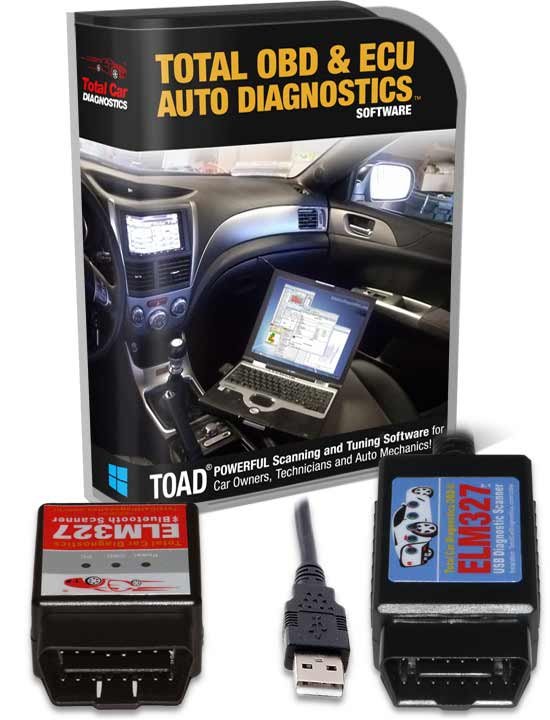 More Detail at Official Website More Detail at Official Website |
Who is the Toad Pro OBD Software Designed For?
The Toad Pro OBD software is built for a wide range of users, including professional mechanics, automotive technicians, DIY car enthusiasts, and even everyday vehicle owners. Unlike basic OBD2 scanners, Toad Pro offers advanced diagnostic capabilities, making it a valuable tool for those who want in-depth vehicle analysis and ECU tuning.
What Makes Toad Pro OBD Software Special?
✔ Performs 99% of the functions of high-end automotive diagnostic scanners
✔ Supports advanced ECU map editing for performance tuning
✔ Provides detailed engine and transmission diagnostics
✔ Offers in-depth vehicle data analysis for troubleshooting
Is Toad Pro Easy to Use?
While Toad Pro is a powerful tool, it may not be the best option for beginners or casual car owners. The software requires some technical knowledge, and new users may need time to fully understand its features and functions. However, with proper guidance and practice, it becomes an invaluable tool for vehicle diagnostics and customization.
If you’re looking for an alternative to Toad Pro, you can consider the BlueDriver scan tool, which offers a user-friendly, plug-and-play experience with wireless connectivity for seamless diagnostics.
💡 If you’re a professional mechanic, technician, or dedicated DIY enthusiast, Toad Pro is a great investment for advanced vehicle diagnostics!
🛠️ OBD2 Diagnostic Software TOAD Pro Review 2026
If you’re looking for advanced total car OBD2 diagnostic software, TOAD Pro (Total OBD & ECU Auto Diagnostics) is one of the most feature-rich solutions available in 2026. Whether you’re a professional mechanic, technician, car dealer, or DIY enthusiast, TOAD Pro makes diagnosing and optimizing vehicle performance faster and easier than ever before.
In this Toad Pro review, I’ll break down everything you need to know before purchasing this powerful car diagnostic tool.
✅ What TOAD Pro Can Do:
🔄 Read & Clear Check Engine Light
No need to visit the mechanic for minor issues like a loose gas cap. TOAD Pro allows you to read and clear diagnostic trouble codes (DTCs) instantly—saving you both time and money.
🌐 Supports Multiple OBD2 Protocols
It’s compatible with a wide range of protocols including:
- CAN / CAN-BUS
- ELM327
- SAE-J1850 (PWM & VPW)
- ISO-9141
- ISO-14230 (KWP2000)
- ISO-15765 (CAN)
📊 Real-Time Live Data Monitoring
Monitor live vehicle data while driving or with the ignition on. Parameters include:
- Engine RPM
- Vehicle speed
- Battery voltage
- O2 sensor readings
- Ignition timing
- Coolant temperature
- Lambda and load values
…and more.
✅ Pass Emissions Testing
Check your car’s emissions status at home to know if it’s ready for inspection—no more waiting in long queues at test centers.
🔎 ECU Identification
TOAD Pro can display detailed ECU info, including part number, software version, and manufacturer data.
🧊 Read Freeze Frame Data
Capture a snapshot of sensor readings at the time a fault occurs—ideal for diagnosing intermittent issues.
🔧 Actuator Testing
Manually trigger or activate components such as fuel injectors, fans, or relays to confirm they’re functioning correctly.
🧼 DPF & EGR Regeneration
Essential for diesel owners, TOAD Pro supports DPF and EGR regeneration, removal, and status checks.
🚘 Multi-Vehicle Monitoring
The built-in vehicle manager can track diagnostics for multiple vehicles and owners—perfect for garages and fleets.
🔔 Intelligent Alerts
If any reading (e.g., coolant temperature) exceeds safe levels, TOAD will instantly notify you.
📌 More Advanced Features of TOAD Pro
Beyond the basics, TOAD Pro supports at least 9 OBD modes and offers features typically not found in competing software:
- View fuel consumption (gas, petrol, or diesel)
- Decode CAL ID & CBN values
- Record & replay diagnostic log files
- Reset service & warning lights
- Analyze DTCs and suggest repair solutions
- Perform 0–60 speed timing tests
- Customize or edit ECU data values (for advanced users)
- Optimize fuel efficiency and engine performance
Unlike most consumer-level software, TOAD Pro lets you fine-tune your vehicle, optimize fuel economy, and even hack certain ECU parameters—for educational or off-road use only.
🌍 Extensive Vehicle Coverage
One of the standout features of Toad Pro diagnostic software is its broad global vehicle compatibility. Whether you’re in the U.S., Europe, Canada, or Australia, this tool is designed to support a wide variety of cars.
Here’s a breakdown of supported regions and models:
- United States: All gasoline vehicles manufactured from January 1, 1996 onward
- Canada: Vehicles from January 1, 1998 onward
- Europe:
- Petrol: From January 1, 2001 onward
- Diesel: From January 1, 2004 onward
- Australia/New Zealand: From January 1, 2006 onward
- Africa: Currently not supported
⚠️ Note: Toad Pro does not support certain vehicle brands, including GMC, Tesla, Chevrolet, Jeep, Dodge/RAM, and Land Rover.
🌐 Multilingual Interface
Toad Pro supports multiple languages, allowing users from around the world to navigate the software in their native language. Available languages include:
English, Spanish, French, German, Italian, Dutch, Portuguese, Czech, Serbian, Greek, and Polish.
This makes it accessible and convenient for both personal and professional users globally.
🔄 Lifetime Software Updates
One major advantage of choosing Toad Pro is that it comes with free lifetime software updates. The developers provide 17 different software modules, ensuring long-term compatibility with new vehicles and improved diagnostic capabilities over time—without extra cost.
🛡️ Warranty & Free Repair Guides
The software includes a risk-free 1-year warranty, giving users peace of mind. In addition, the company provides free online repair manuals and guides, making troubleshooting easier even for those with limited experience.
💻 System Requirements – Does Toad Pro Run on Mac or Linux?
No—Toad Pro is Windows-only software. It is not compatible with macOS or Linux systems. However, it runs smoothly on all major Windows versions including:
- Windows XP
- Vista
- Windows 7
- Windows 8 / 8.1
- Windows 10
If you’re using a Mac or Linux, you’ll need to set up a Windows environment (e.g., via Boot Camp, Parallels, or dual-boot setup) before using Toad Pro.
🛒 Where to Buy Toad Pro Software
You can purchase and download Toad Pro directly from the official website. It is a digital product, so access is instant upon payment. Physical accessories like ELM327 cables or Bluetooth devices are shipped (U.S. only) within 24 hours from warehouses in:
- Australia (Head Office)
- USA
- UK
- Canada
- Singapore
⚙️ How to Use Toad Pro?
Toad Pro is not just a code reader—it’s a professional diagnostic and vehicle tuning software built for Windows PCs. It allows you to:
- Scan and diagnose vehicles using OBD2 and ELM327 devices
- Monitor live data and sensor readings
- Access freeze frame data, DPF status, and much more
- Modify ECU data values (for advanced users)
- Run emission tests, clear codes, and optimize fuel efficiency
Its user-friendly dashboard is built for both beginners and experienced techs, offering powerful tools for diagnostics, repairs, and even performance tuning.
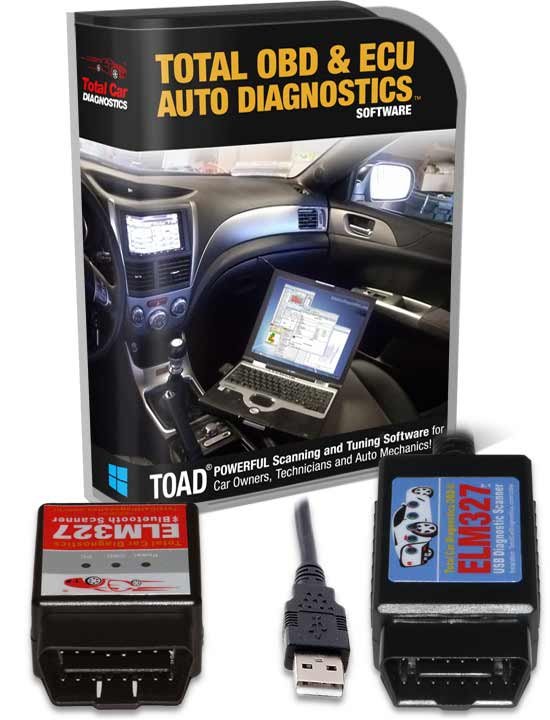 More Detail at Official Website
More Detail at Official Website
🛠️ Maintenance and Troubleshooting
✅ Maintenance Tips
To keep your TOAD Pro diagnostic software and tools running smoothly, follow these basic maintenance practices:
- Software Updates: Regularly check for updates on the official TOAD Pro website to access the latest features, bug fixes, and expanded vehicle coverage.
- Device Care: Keep your OBD2 adapter clean, dry, and stored in a cool place when not in use to prevent corrosion or internal damage.
- Cable Inspection: Occasionally inspect your OBD2 cables for wear, cuts, or loose connections. Replace them if needed to maintain stable performance.
⚠️ Troubleshooting Tips
Having issues? Try these simple solutions:
- Connection Problems: Ensure the adapter is properly plugged into the OBD2 port and the ignition is in the ON position. Reboot the software and retry the connection.
- Software Crashes: Make sure your Windows PC meets TOAD’s minimum system requirements. Update your drivers and reinstall the software if necessary.
- Inaccurate Readings: Verify that the vehicle is OBD2-compliant and that the software is set up correctly. Refer to the user manual or contact support if problems continue.
✅ Advantages: Why Buy TOAD Pro OBD2 Software?
- Supports a wide range of vehicle makes and models
- Combines OBD2 diagnostics with ECU programming and tuning
- Enables real-time data monitoring and performance tracking
- Instantly alerts you to abnormal system parameters
- Resets service and warning lights
- Includes 17 software systems with lifetime updates
- Access to free repair manuals and technical guides
- Backed by a 1-year warranty
❌ Disadvantages of TOAD Pro
- Has a steeper learning curve—may be overwhelming for casual DIY users
- Higher price point than basic OBD2 scanners and software
💡 Pro Tip: For the best experience, use TOAD Pro alongside other high-end diagnostic tools in your workshop. This will help you handle a wider range of vehicles and reduce repair time and costs.
After reading this Toad Pro review, you should now have a clear understanding of whether this software fits your needs. It’s a powerful solution for professionals—and a solid long-term investment.
🧠 Final Thoughts – Is TOAD Pro Worth It?
If you’re asking, “How good is TOAD OBD2 software?”, here’s the honest verdict:
The TOAD Pro OBD2 scanner and software offers professional-grade functionality for anyone serious about car diagnostics and ECU tuning. Whether you’re clearing a check engine light, running emission tests, or accessing advanced engine data, TOAD Pro delivers powerful results that most basic OBD2 tools can’t match.
Yes, it may be slightly more expensive—but it provides a wide range of tools, accurate results, and lifetime updates that make it well worth the investment. To sum up this TOAD Pro review, if you’re serious about in-depth vehicle diagnostics and ECU tuning, this software offers exceptional value and long-term reliability.
❓ FAQs – TOAD Pro Diagnostic Software
✅ What vehicles are compatible with TOAD Pro?
TOAD Pro works with most OBD2-compliant vehicles manufactured from 1996 onward, including cars, SUVs, and light trucks.
✅ Can TOAD Pro be used on multiple computers?
The software can be installed on multiple devices but is licensed for use on one computer at a time.
✅ Is TOAD Pro suitable for beginners?
Yes—although it offers advanced features, it comes with step-by-step tutorials and manuals that make it accessible to beginners and professionals alike.
✅ Does TOAD Pro require internet access?
Internet is only required for the initial setup and software updates. Once installed, the tool can be used offline.
✅ What support is available for TOAD Pro users?
Support includes email assistance, a comprehensive user manual, and access to community forums for peer support and guidance.
Still have questions after reading this TOAD Pro review? Drop them in the comments below—I’d be happy to help!
